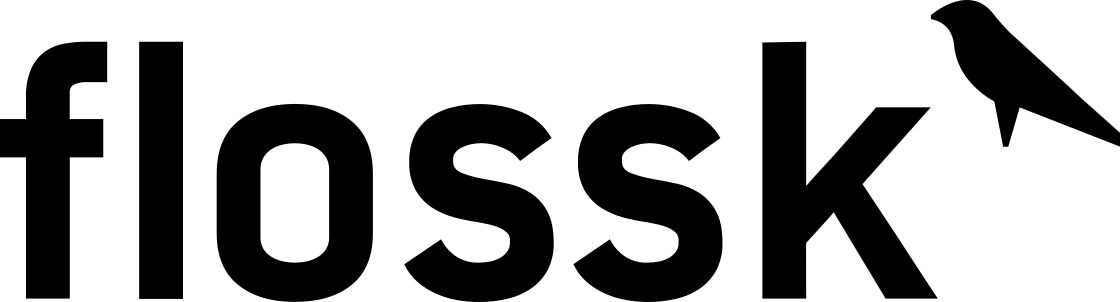Hi everyone,
Just
to clear some things up. Few months ago we had to restore our servers to a
backup from 2015 because of some issues we had… Those of you who have been removed from our mailing lists due to your request, have unfortunately been brought back because of the server restore.
Please do accept our apologies, it wasn’t intentional!
However,
a simple google search could have helped you to figure out how simple it is to unsubscripted from a mailman mailing list.
Each of the emails coming from exc “General” mailing list have this footer:
General mailing list
All you have to do is:
-
Click on the second link
-
Under “General Subscribers” header, fill up your email under the line that says: * To unsubscribe from General, get a password reminder,
or change your subscription options enter your subscription
email address.* -
You will be sent to a page where you either log in, unsubscribe, or send a password reset reminder.
-
Click “unsubscribe”
-
You will receive an email to confirm the unsubscribe request
-
Click the link, hit unsubscribe button and that’s all.
I hope this was helpful enough!
Thanks,
Altin